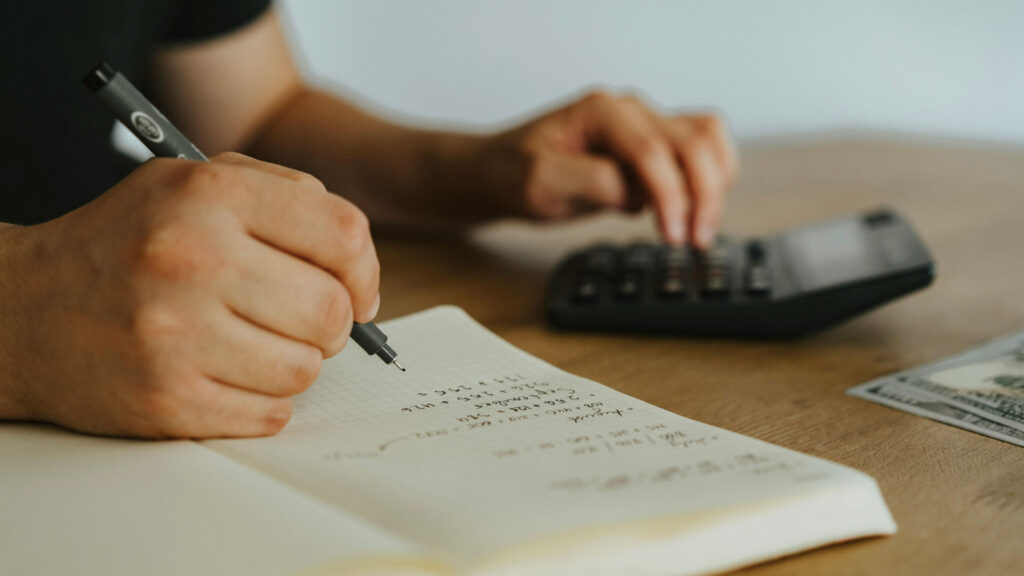Bank reconciliation is a crucial task in maintaining accurate financial records for any business. In QuickBooks, a leading accounting software, mastering this process ensures that your books accurately reflect your bank transactions, thereby enhancing financial transparency and decision-making. Whether you’re managing your finances with QuickBooks Enterprise or exploring tools like Intuit Field Service Management, understanding how to reconcile your bank accounts effectively is essential.
This comprehensive guide will walk you through the steps and best practices to reconcile your bank accounts seamlessly in QuickBooks.
Understanding Bank Reconciliation
Bank reconciliation is the process of comparing the transactions recorded in your accounting records (QuickBooks) with those in your bank statement. It helps identify discrepancies, such as missing transactions, duplicate entries, or bank errors, ensuring your financial records are accurate and up-to-date.
Benefits of Bank Reconciliation in QuickBooks
1. Accuracy in Financial Reporting
Reconciling your bank accounts regularly ensures that your financial statements, including balance sheets and income statements, accurately reflect your business’s financial position.
2. Fraud Prevention and Detection
Identifying unauthorized transactions or discrepancies early through bank reconciliation helps prevent and detect fraudulent activities.
3. Better Cash Flow Management
Accurate reconciliation provides insights into your cash flow, allowing you to make informed decisions regarding expenditures, investments, and financial planning.
Step-by-Step Guide to Reconciling Bank Accounts in QuickBooks
Step 1: Gather Necessary Information
Before you begin the reconciliation process, gather the following information:
- Bank statement for the period you’re reconciling.
- QuickBooks records (transactions entered during the same period).
- Any supporting documents such as receipts or invoices.
Step 2: Access Reconciliation Tool in QuickBooks
- Navigate to Reconcile:
- In QuickBooks, go to the Banking menu and select Reconcile.
- Choose the bank account you wish to reconcile from the drop-down menu.
- Enter Reconciliation Details:
- Input the statement date and ending balance from your bank statement into QuickBooks.
- Ensure the beginning balance matches the ending balance from the previous reconciliation.
Step 3: Compare Transactions
- Match Transactions:
- Tick off transactions in QuickBooks that match those on your bank statement. Use the Auto-Adjust button to automatically select the correct adjustment type for any discrepancies.
- Verify each transaction for accuracy and completeness.
- Review Unmatched Transactions:
- Identify and resolve any unmatched transactions. This may include bank fees, interest income, or deposits in transit that haven’t cleared yet.
Step 4: Make Adjustments if Necessary
- Add Missing Transactions:
- If there are transactions in your bank statement that are not in QuickBooks, add them manually.
- Ensure accurate categorization and details for each transaction.
- Adjust for Discrepancies:
- Make adjustments for any discrepancies found during the reconciliation process, such as bank errors or timing differences.
Step 5: Complete Reconciliation
- Finish Reconciliation:
- Once all transactions are reconciled and adjustments made, click Reconcile Now to complete the reconciliation process.
- Review the reconciliation report generated by QuickBooks for verification.
Advanced Tools and Integration with Intuit Field Service Management
Utilizing Intuit Field Service Management
Intuit Field Service Management integrates with QuickBooks to streamline service scheduling, dispatching, and invoicing for field service businesses. While not directly related to bank reconciliation, integrating this tool can enhance overall financial management by ensuring accurate invoicing and financial data synchronization.
Understanding QuickBooks Enterprise Pricing
QuickBooks Enterprise is designed for larger businesses with advanced accounting needs. Pricing varies based on the number of users and specific features required. For accurate pricing information, visit the official QuickBooks website or consult with a QuickBooks representative.
Conclusion
Mastering bank reconciliation in QuickBooks is essential for maintaining accurate financial records and ensuring financial transparency. By following the steps outlined in this guide, businesses can streamline their reconciliation process, mitigate errors, and make informed financial decisions.
By integrating tools like Intuit Field Service Management and understanding QuickBooks Enterprise pricing, businesses can enhance their financial management capabilities and achieve greater efficiency in their operations.
Further Resources:
For more information on bank reconciliation in QuickBooks, utilizing advanced tools, or personalized assistance with financial management, consult with a certified QuickBooks ProAdvisor or visit the QuickBooks help center.